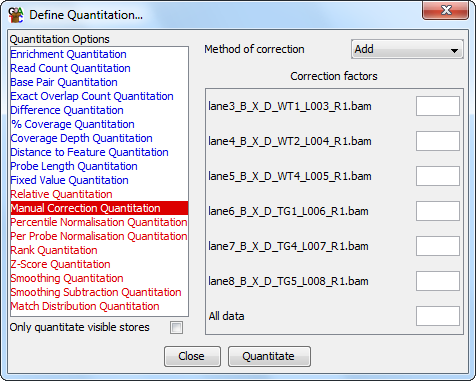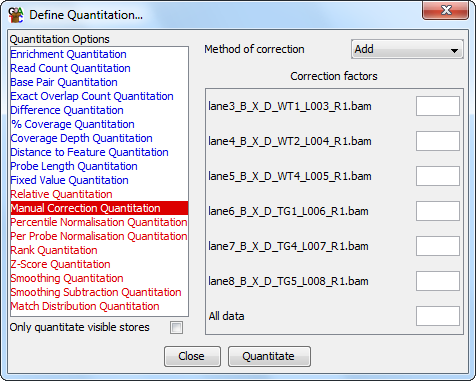Manual Correction Quantitation
In some cases it will make sense to adjust your quantitation by
a factor which can't be calculated from within SeqMonk. You may
have other experimental data from outside the sequencing experiment
which you want to use to correct your quantitated values.
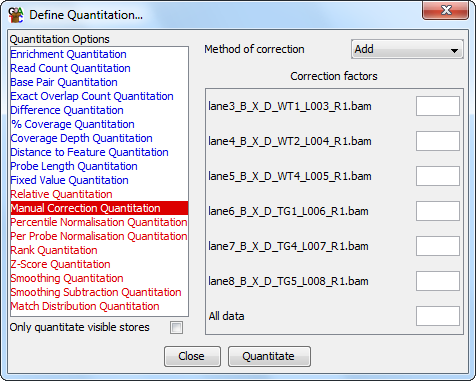
The manual correction quantitation allows you to adjust some or all
of your quantiations by supplying a user-defined correction factor
for your data.
Options
- What type of correction to apply (add, subtract, multiply, divide)
- A correction factor for each currently quantitated data store. Any stores
where a factor is not supplied will be left with their original quantitation
values
- Instead of entering your correction values manually you can also opt to load
these from a file. This must be a tab delimited file where the first colum is the
data store name (which must match exactly) and the second column is the correction
value you want to use. These will then be loaded into the options panel to save
you a load of typing.